The {@code ndk-build} file is a shell script introduced in Android NDK r4. Its purpose is to invoke the right NDK build script.
Running the {@code ndk-build} script is equivalent to running the following command:
$GNUMAKE -f <ndk>/build/core/build-local.mk <parameters>
$GNUMAKE points to GNU Make 3.81 or later, and
<ndk> points to your NDK installation directory. You can use
this information to invoke ndk-build from other shell scripts, or even your own
make files.
The {@code ndk-build} file lives in the top level the NDK installation directory. To run it from the command line, invoke it while in or under your application project directory. For example:
cd <project> $ <ndk>/ndk-build
In this example, <project> points to your
project’s root directory, and <ndk> is the directory where
you installed the NDK.
All parameters to ndk-build are passed directly to the underlying GNU {@code make}
command that runs the NDK build scripts. Combine ndk-build and
options in the form ndk-build <option>. For example:
$ ndk-build clean
The following options are available:
Application.mk file pointed to by the
{@code NDK_APPLICATION_MK} variable.To build from Eclipse, make sure that you have configured it as described in
Setup. If you
wish to build using the default ndk-build command, with no
options, you can just build your project just as you would any Android project.
To get Eclipse to add any of the options described above, follow these steps:
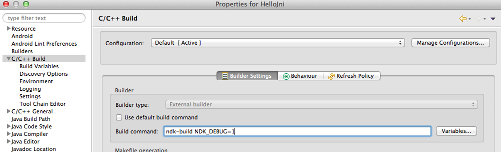
Figure 1. Specifying a debug build from within Eclipse
Use the NDK_DEBUG option and, in certain cases,
{@code AndroidManifest.xml} to specify debug or release build,
optimization-related behavior, and inclusion of symbols. Table 1 shows the
results of each possible combination of settings.
Table 1. Results of NDK_DEBUG (command line) and
android:debuggable (manifest) combinations.
| NDK_DEBUG=0 | NDK_DEBUG=1 | NDK_DEBUG not specified | |
|---|---|---|---|
| android:debuggble="true" | Debug; Symbols; Optimized*1 | Debug; Symbols; Not optimized*2 | (same as NDK_DEBUG=1) |
| android:debuggable="false" | Release; Symbols; Optimized | Release; Symbols; Not optimized | Release; No symbols; Optimized*3 |
Note: {@code NDK_DEBUG=0} is the equivalent of {@code APP_OPTIM=release}, and complies with the GCC {@code -O2} option. {@code NDK_DEBUG=1} is the equivalent of {@code APP_OPTIM=debug} in {@code Application.mk}, and complies with the GCC {@code -O0} option. For more information about {@code APP_OPTIM}, see Application.mk.
The syntax on the command line is, for example:
$ ndk-build NDK_DEBUG=1
If you are using build tools from prior to SDK r8, you must also modify your {@code AndroidManifest.xml} file to specify debug mode. The syntax for doing so resembles the following:
<application android:label="@string/app_name" android:debuggable="true">From SDK r8 onward, you do not need to touch {@code AndroidManifest.xml}. Building a debug package (e.g. with ant debug or the corresponding option of the ADT plugin) causes the tool automatically to pick the native debug files generated with {@code NDK_DEBUG=1}.
Some toolchains come with both 64-bit and 32-bit versions. For example, directories {@code <ndk>/toolchain/<name>/prebuilt/} and {@code <ndk>/prebuilt/} may contain both {@code linux-x86} and {@code linux-x86_64} folders for Linux tools in 32-bit and 64-bit modes, respectively. The ndk-build script automatically chooses a 64-bit version of the toolchain if the host OS supports it. You can force the use of a 32-bit toolchain by using {@code NDK_HOST_32BIT=1} either in your environment or on the ndk-build command line.
Note that 64-bit tools utilize host resources better (for instance, they are faster, and handle larger programs), and they can still generate 32-bit binaries for Android.
You need GNU Make 3.81 or later to use ndk-build or the NDK in general. The build scripts will detect a non-compliant Make tool, and generate an error message.
If you have GNU Make 3.81 installed, but the default make
command doesn’t launch it, define {@code GNUMAKE} in your environment to point to it
before launching ndk-build. For example:
$ export GNUMAKE=/usr/local/bin/gmake $ ndk-build
You can override other host prebuilt tools in {@code $NDK/prebuilt/<OS>/bin/} with the following environment variables:
$ export NDK_HOST_AWK=<path-to-awk> $ export NDK_HOST_ECHO=<path-to-echo> $ export NDK_HOST_CMP=<path-to-cmp>